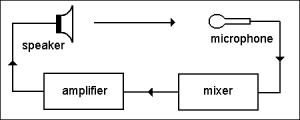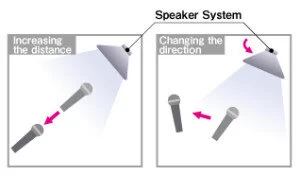5 Steps To Prevent Microphone Feedback
If you have never attended an event and been forced to experience feedback from the presenter’s microphone, consider yourself lucky. I attended an event yesterday where the speaker had to change the entire flow of his presentation mid-way through due to terrible feedback. In addition to his inability to move around, he was faced with another dilemma. The AV techs (thankfully not ours) had placed only 2 speakers in the front of a room with a conference set up that was more than 20 rows deep, this means that the back row could barely hear him. If he turned up the front speakers to compensate, he was going to deafen himself and the front rows. Even this problem was worsened by the continual feedback.
What is microphone feedback:
In laymen’s terms, microphone feedback (from a small to medium sized speaker/PA system) is typically characterized by a loud screeching sound whenever a live microphone is moved in a particular proximity to the speakers. It is typically caused when a speaker is able to pick up a signal from a microphone, takes in that sound and causes a loop where the signal runs from the microphone to the speaker and back to the microphone again.
Here are 5 useful tips for helping prevent microphone feedback at your next event! (Without using a mixer or other audio control device)
1. Place the microphone behind the main speakers and in front of the monitors
If the microphones are directly in front of the speakers your odds of having feedback increase greatly. To help with this, place the speakers closer to the audience so that the presenter is most likely to be standing behind them. If the presenter is behind the speakers, then the odds of them picking up the frequency of the microphone greatly decreases. The problem can also occur when the presenter is off to the sides of the speakers, so beware of this as well in your positioning.
2. Speak (or sing) close to the microphone
By holding the microphone close to your mouth (without touching it) you will get the most natural volume, which means that the sound will not need to be as high and will naturally help prevent feedback. If the microphone only has to “focus” on your voice it is more likely to only pick up your voice and you will get the clearest audio quality. Also, make sure to hold the microphone by its stem, do not cup the metal (or foam) cage around the device. This can also contribute to a higher potential for feedback.
3. If you’re not using it, Switch It Off!
A live microphone not in use is just WAITING for some kind of sound or frequency to pick up.. And if it’s not in use you’re likely not going to like whatever it is going to pick up. If you have multiple microphones in use for an event, make sure only one is on at a time unless there is a dialogue happening. If the host introduces the presenter and they have separate microphones, turn off the host’s the moment he or she is finished!
4. Analyze and treat the room accordingly
Picture the walls of your venue as mirrors, if they are hard walls then they are bouncing the sound back in whichever direction the speakers are pointed. This means that you should have speakers angling toward your audience and away from the walls whenever possible. Also, the “softer” the walls are, the less the sound will bounce around and it will be less likely that the frequencies will cross back into the speakers and cause feedback. If sound is very important, foam walls, carpeted barriers and pipe and drape are always good potential options for dampening the sound and preventing frequency feedback.
5. Allow yourself time for a professional to analyze the room
Many companies will send a tech expert to walk your venue with you well before your event so that you can plan the logistics and set up for your venue. This will allow you to know what type of equipment and set up you need before you even arrive at the venue day-of. Also, make sure you know how long your tech needs to set-up day of and confirm that the venue will allow you to have the space beforehand. With ample time to set up for an event, the proper equipment and enough time for testing, issues like feedback can be almost entirely avoided.
As with most things these days you may be able to do it yourself if you watch a few YouTube videos and read a couple blogs, however these tips alone may not fix all of your feedback issues. If you are working with a very difficult set up or venue, you may need to involve a mixer or other audio control device, which most often means you will need a professional to control it. If you have a simple enough event, you just became a HERO and can now save your audience’s ears from unnecessary damage because you are now an audio semi-professional!
Call us for a quote!